Unlocking Communication: The Power of Personal Voice
What is in the article
Introduction - What is it?
Dive into the revolutionary world of Personal Voice, an Apple innovation that’s not just a feature; it's a bridge to closer, more personal communication. Imagine using your iPhone, iPad, or Mac to create a synthesized voice that sounds exactly like you—or even like grandpa doing his famous cartoon impressions! This isn’t just about technology; it's about bringing families closer, making every message, every call, and every story more personal and intimate. Whether it's for everyday conversations, assistive communication, or something as heartfelt as a bedtime story, Personal Voice brings your presence into the room, even if you're miles away.

Explore Personal Voice And Its Uses
Personal Voice shines across various applications, from enriching FaceTime calls to enhancing in-person chats with a touch of personal flair. It’s designed to make interactions more authentic, allowing users to type and speak in their unique voice during phone calls, use assistive communication apps with a familiar tone, and engage in conversations with a personal touch. Imagine your child hearing your voice, or even grandma's, guiding them through an interactive story or helping them with homework through an iPad app.
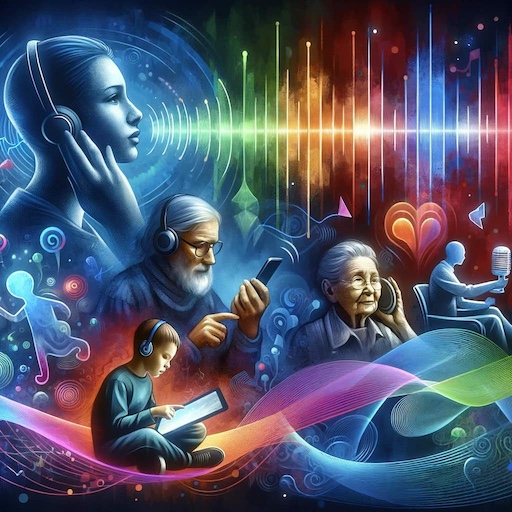
What You Need To Create A Personal Voice
Creating your Personal Voice is straightforward. You'll need iOS 17, iPadOS 17, macOS Sonoma, or later, and a compatible device like an iPhone 12 (or later), iPad Air (5th generation), various iPad Pro models, or a Mac with Apple silicon. By simply reading a series of text prompts for about 15 minutes, you allow your device to capture the essence of your voice, securely processing your speech overnight while connected to Wi-Fi and charging. The result? A personalized voice that’s ready to use in countless ways.
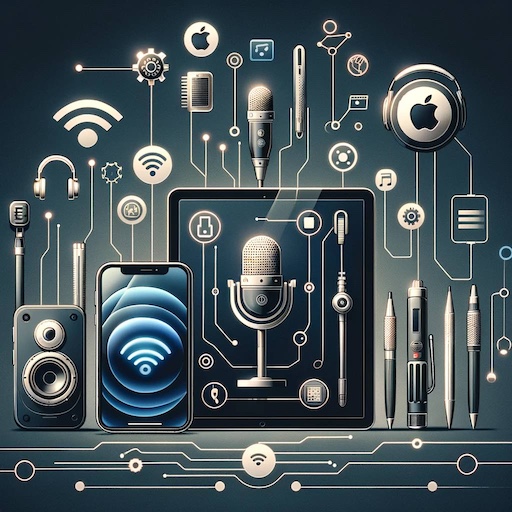
Privacy and Personal Voice
Apple has built Personal Voice with privacy at its core. Your voice is encrypted and securely stored on your device, accessible only through Face ID, Touch ID, or your passcode. Even when sharing across devices, iCloud ensures end-to-end encryption, keeping your Personal Voice yours, and yours alone. It’s a feature that respects your privacy while opening up new avenues for personal expression.

My Never Ending Story and Personal Voice
Enter "My Never Ending Story," an app that transforms storytelling into a uniquely personal experience. This app leverages the magic of AI to create personalized books that can be read aloud in the creator's voice—thanks to Personal Voice. Imagine being on a business trip and crafting a story for your child, complete with photos from your travels. With your voice guiding them through each page, it's as if you're there, sharing those moments together. Parents, grandparents, or anyone dear can leave a part of themselves in stories, making every reading session an unforgettable memory. It's more than a story; it's a shared experience, a bond strengthened with every word read aloud in a voice that means home.
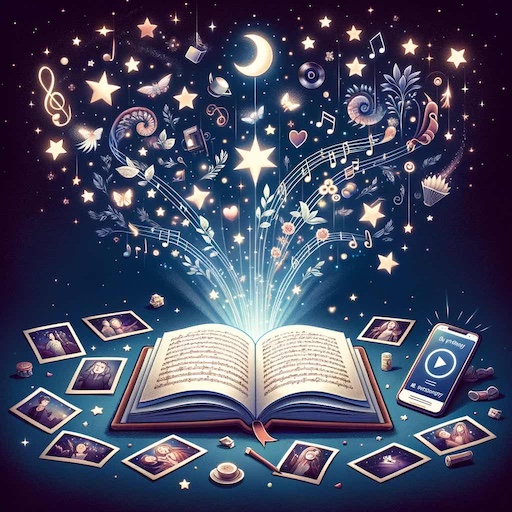
How to Create Your Personal Voice
Creating your Personal Voice is a journey into making technology truly yours. Whether you're setting up a voice for bedtime stories through "My Never Ending Story" or just wanting to leave personalized messages, the process is simple, secure, and profoundly personal. Here’s how you can breathe life into your digital presence:
Check Compatibility: Ensure your device is running iOS 17, iPadOS 17, macOS Sonoma, or later versions. Compatible devices include iPhone 12 or newer, iPad Air (5th generation), various iPad Pro models, and Macs with Apple silicon.
Begin the Process:
- On an iPhone or iPad, navigate to Settings > Accessibility > Personal Voice, and select "Create a Personal Voice."
- On a Mac, head to the Apple menu > System Settings > Accessibility > Personal Voice, and click "Create a Personal Voice."
Record Your Voice: Follow the on-screen instructions to read aloud a series of text prompts. This recording session, lasting about 15 minutes, captures the nuances of your voice, setting the stage for a personalized digital voice that's uniquely yours.
Processing: After completing the recording, your device needs to be connected to Wi-Fi and left to charge overnight. During this time, your recordings are securely processed on-device, ensuring privacy while crafting your Personal Voice.
Resume or Pause: You can pause the recording session anytime and resume where you left off. This flexibility ensures that creating your Personal Voice fits into your schedule seamlessly.
Final Touches: Once processing is complete, your Personal Voice is ready to be used across various applications, from making calls to reading stories with "My Never Ending Story." Your digital interactions are now imbued with a touch of familiarity, warmth, and personality.
